This
post is very useful for those who don’t know how to configure Router.
This trick works on two simple simple tips.
- Taking Backup when the Router is Working well.
- Restoring when Router Configuration Fails.
If you don’t know how to
configure your router, call in the tech-guy and let him configure.
After everything working fine, take
a backup of your configuration settings using simple steps mentioned below.
1. Taking Backup when the Router is Working well:
Open any browser (Chrome if better)
and type your 'Default Router IP Address' (192.168.1.1) and press Enter.
By Default User
Name is ‘admin’ and Password is ‘admin’ and Log In.
After Log In go to Management>> Settings>>Backup
Click on Backup Settings to a Safe Place and save it.
Now taking backup is completed.
Note: Make sure you do all these things only when your
internet is working properly.
2. Restoring when Router Configuration Fails:
You can use your saved 'configuration settings' to
Re-Configure your router, in case router configuration is corrupted.
Open your D-Link Router
as shown in the first two steps.
Now go to Management>>
Settings>>Restore Default and click on Restore Default. Click OK on
the confirmation popup
Now wait for 2 min to take effect back to 'Factory Default
Settings'.
After a couple of minutes close and Re-open the D-Link Router as shown in the
first two steps.
Now Go to Management>>
Settings>>Update. Click on Choose File and select your back
up file (.conf) and click on update settings.
This will take a couple of minutes and you can close
the browser.
you can check your internet connection now...



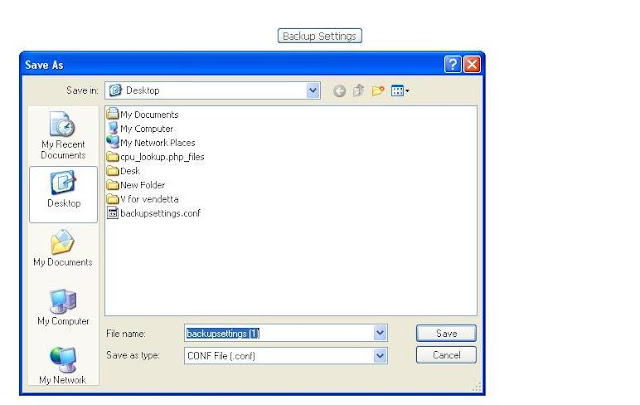


Thank you,
ReplyDeleteThe information you shared is very informative.
Thanks, your step by step info was good, i liked it. Now i can connect my d link router without any help and i also recommended it to people.
ReplyDeleteSystematically explained in simple manner it is the best way to explain.. Thanks for your infomation.
ReplyDeleteThis comment has been removed by a blog administrator.
ReplyDeleteThis comment has been removed by a blog administrator.
ReplyDeleteThanks and have a question.. will this backup file work if I restore on a different router (same model just that I got a another router than mine when I sent for service)
ReplyDeleteAbsolutely NOT
DeleteGreat blog post on Backup and Restore D-Link Modem Router Configuration, Want Technical Support for d'link Dial toll free number 1-800-9763009(USA/CANADA) & 0-8000988545(UK) OR Visit at http://www.micropcsolutions.com/dlink-router-support.php
ReplyDeleteI am really thankful for this helpful blog about D-link Router, I need this kind of useful blog and I’m really lucky to find out this. For any kind of support call 0800-090-3220 or visit D-link Router Support Number UK
ReplyDelete